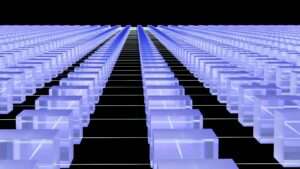
Updated April 18, 2025
Today, we’re venturing into the intriguing world of malicious software. We often hear about various “wares” in the context of cyber threats, but what do these terms mean?
Let’s break down the different types of “ware” in malware so you can be more informed and stay ahead of these digital threats.
What’s in a “Ware”? A Closer Look at Malicious Software
“Malware” is a catch-all for software designed to harm, exploit, or otherwise compromise computers and networks. It comes in many flavors, each with its unique characteristics and threats. Let’s dive into the most common types.
1. Viruses: The Contagious Culprits
- What They Are: Think of viruses as the common cold of the digital world. They attach themselves to clean files and infect other clean files.
- How They Spread: They spread uncontrollably, harming the core functionality of systems and corrupting files.
- Real-World Example: The infamous ILOVEYOU virus, which caused widespread damage in the early 2000s, is a classic case.
2. Worms: The Independent Invaders
- What They Are: Worms operate independently, unlike viruses. They don’t need to attach themselves to software.
- How They Spread: They replicate themselves and spread across networks, exploiting vulnerabilities.
- Real-World Example: Remember the WannaCry ransomware attack? It was a worm that wreaked havoc by exploiting a Windows vulnerability.
3. Trojan Horses: The Deceptive Destroyers
- What They Are: Trojans are masters of disguise. They appear as legitimate software but perform malicious activities once inside your system.
- How They Work: They create backdoors in your security to let other malware in.
- Real-World Example: Zeus Trojan, known for stealing banking information, is a notorious example.
4. Ransomware: The Digital Kidnappers
- What They Are: Ransomware locks you out of your system or encrypts your files, demanding a ransom for their release.
- How They Work: They often trick users into downloading them through phishing emails.
- Real-World Example: WannaCry also falls under this category, as it demanded payment in Bitcoin to unlock infected systems.
5. Spyware: The Sneaky Spies
- What They Are: Spyware, true to its name, spies on your activities without your knowledge.
- How They Work: They collect data like credit card details, passwords, and browsing habits.
- Real-World Example: Keyloggers are a form of spyware that record keystrokes, capturing sensitive information.
6. Adware: The Annoying Advertisers
- What They Are: Adware bombards you with unwanted ads and is often bundled with free software.
- How They Work: They’re not always malicious but can undermine your system’s performance and security.
- Real-World Example: BonziBuddy, an infamous adware, was disguised as a helpful virtual assistant.
7. Scareware: The Fearmongers
- What They Are: Scareware uses fear tactics to trick users into buying unnecessary and potentially harmful software.
- How They Work: Pop-up messages claim your computer is infected and urge you to download a tool to fix it.
- Real-World Example: Rogue security software, like fake antivirus programs, often falls into this category.
8. Rootkits: The Stealthy Invaders
- What They Are: Rootkits are designed to obtain root or administrative access to your system, hiding their existence from users and antivirus programs.
- How They Work: They can modify the operating system to create a backdoor for other malware.
- Real-World Example: The Sony BMG rootkit scandal, where a music CD installed a rootkit on users’ computers, is notorious.
9. Botnets: The Zombie Armies
- What They Are: Botnets are networks of infected computers controlled remotely by an attacker, often without the device owners’ knowledge.
- How They Work: These “zombie” computers can be used for DDoS attacks, spamming, or cryptocurrency mining.
- Real-World Example: Mirai Botnet, which took down major websites through a massive DDoS attack, is a prime example.
10. Drive-by Downloads: The Sneak Attacks
- What They Are: This malware automatically downloads to your computer when you visit an infected website.
- How They Work: They exploit browsers or plugin vulnerabilities without user interaction.
- Real-World Example: Often found on compromised websites, these are harder to trace back to a single instance.
11. Fileless Malware: The Invisible Threat
- What They Are: Fileless malware doesn’t rely on files and leaves no footprint, making it hard to detect and remove.
- How They Work: It operates in the computer’s memory and typically exploits trusted, legitimate programs.
- Real-World Example: Attacks like the 2017 Memory Resident Malware incident are examples of fileless techniques.
12. Cryptojacking: The Resource Hijackers
- What They Are: Cryptojacking secretly uses your device resources to mine cryptocurrency.
- How They Work: They are often embedded in websites or delivered through phishing emails.
- Real-World Example: The Coinhive script was notoriously used for cryptojacking through browsers.
13. Polymorphic Malware: The Shape-Shifters
- What They Are: This malware changes its code to avoid detection by antivirus software.
- How They Work: They mutate whenever they infect a new system but maintain their malicious payload.
- Real-World Example: Viruses like Storm Worm have used polymorphic techniques to evade antivirus programs.
14. Man-in-the-Middle (MitM) Attacks: The Eavesdroppers
- What They Are: MitM attacks involve an attacker intercepting and potentially altering communication between two parties.
- How They Work: They commonly occur in unsecured WiFi networks or through software vulnerabilities.
- Real-World Example: Session hijacking, where attackers take over a user’s session, is a MitM attack.
15. Mobile Malware: The Pocket-Sized Perils
- What They Are: These malware types specifically target mobile devices and exploit the vulnerabilities unique to smartphones and tablets.
- How They Work: Distributed through malicious apps, SMS phishing (smishing), or compromised WiFi networks.
- Real-World Example: The Loapi Android trojan, which can do everything from crypto mining to launching DDoS attacks, is a striking example.
Protecting Yourself in the Expanding Malware Universe
With the malware landscape growing, staying vigilant is more crucial than ever. Here are some additional protection tips:
- Secure Your WiFi: Use strong, secure passwords for your WiFi networks.
- Be Cautious with Mobile Apps: Only download apps from trusted sources, and check permissions.
- Enable Firewall: Both on your computer and network to block unauthorized access.
- Regular Security Audits: Regularly audit your systems for vulnerabilities.
- Stay Informed: Follow cybersecurity news for the latest threat information and protection strategies.
Conclusion: An Ounce of Prevention
The diversity of malware requires a multifaceted defense strategy. By understanding these different types of “wares,” you are better equipped to protect your digital life. Remember, in cybersecurity, knowledge and proactive measures are your best allies.
Please stay safe and informed with Blue Goat Cyber, where we bring clarity and actionability to cybersecurity. Look for more enlightening posts!
Strains of Malware FAQs
Malware (short for malicious software) is any software intentionally designed to cause damage, steal data, or disrupt systems, networks, or devices. Common goals of malware include unauthorized access, espionage, financial theft, and system disruption.
Common strains include:
-
Ransomware – Encrypts data and demands payment to restore access
-
Trojans – Masquerade as legitimate software to trick users into installing them
-
Worms – Self-replicate and spread across networks without user interaction
-
Spyware – Secretly monitors and steals user information
-
Adware – Delivers unwanted advertisements and may track user behavior
-
Rootkits – Hide malware and provide persistent access to a system
Ransomware encrypts files or systems and demands a ransom—usually in cryptocurrency—to restore access. Attackers often gain access through phishing emails, vulnerable remote desktop services, or unpatched systems.
A Trojan disguises itself as a legitimate file or program to trick users, while a virus attaches itself to a host file and spreads when that file is executed. Trojans rely on deception; viruses rely on replication.
A zero-day attack exploits a previously unknown vulnerability in software or hardware before developers have released a patch. These are highly dangerous because they have no immediate defense and are difficult to detect.
While all malware can be harmful, ransomware and advanced persistent threats (APTs) are particularly dangerous due to their ability to:
-
Cause financial loss
-
Disrupt critical infrastructure
-
Exfiltrate sensitive data over time
-
Persist undetected within networks
Malware can spread through:
-
Phishing emails with malicious attachments or links
-
Infected software downloads or updates
-
Removable media (e.g., USB drives)
-
Vulnerable network services
-
Drive-by downloads from compromised websites
Yes. Medical devices and hospital networks are increasingly targeted by ransomware and worms, especially those with outdated operating systems or unsecured connectivity. Such attacks can threaten patient safety and disrupt care delivery.
Best practices include:
-
Regular software updates and patch management
-
Email filtering and phishing awareness training
-
Endpoint detection and response (EDR) tools
-
Network segmentation and access controls
-
Routine vulnerability assessments and penetration testing (VAPT)
If malware is detected:
-
Immediately isolate affected systems
-
Notify your cybersecurity or IT team
-
Begin incident response protocols
-
Use verified tools to remove malware
-
Report severe cases to law enforcement or regulatory bodies if required
Proactive preparation—through secure design, employee training, and expert testing—remains the most effective defense.
