In the age of remote work and virtual meetings, platforms like Zoom have become an integral part of our professional lives. These platforms provide us with the convenience of connecting with colleagues and clients from the comfort of our own homes. However, we need to be aware of certain risks associated with virtual meetings, particularly when it comes to the things in the background.
Understanding the Importance of Backgrounds in Virtual Meetings
When participating in a virtual meeting, the background behind you can significantly impact how you are perceived by others. It is essential to understand the role that backgrounds play in shaping professional perception.
Creating a visually appealing and appropriate background for your virtual meetings can make a lasting impression on your colleagues or clients. Consider using a neutral backdrop or a virtual background that reflects your professional image. A well-thought-out background can convey a sense of professionalism and attention to detail, enhancing your overall presence during virtual interactions.
The Role of Backgrounds in Professional Perception
The background in your video feed can provide subtle cues about your professionalism and attention to detail. A cluttered or messy background might give the impression of disorganization, while a professional-looking setup can help establish credibility.
Furthermore, incorporating elements that reflect your personality or interests in a tasteful manner can also humanize your virtual presence. Whether it’s a bookshelf with carefully selected titles or a piece of artwork that holds significance to you, these personal touches can help foster connections and showcase your individuality in a professional setting.
Privacy Concerns Related to Zoom Backgrounds
While it is tempting to use virtual backgrounds to enhance privacy during online meetings, it’s important to consider the potential risks. Hackers may attempt to use virtual backgrounds to gather information about your surroundings or eavesdrop on sensitive conversations.
When using virtual backgrounds for privacy reasons, be mindful of the content displayed in the background. Avoid sharing confidential information or sensitive materials that could be inadvertently revealed through your virtual backdrop. It’s crucial to strike a balance between privacy and professionalism to ensure a secure and productive virtual meeting environment.
The Potential Risks Associated with Inappropriate Backgrounds
Using inappropriate or unprofessional backgrounds can have negative consequences, both personally and professionally. It’s crucial to be mindful of the potential risks involved.
When selecting a background for virtual meetings, consider the context and audience. A cluttered or messy background can give the impression of disorganization or lack of attention to detail. Opting for a clean, neutral background can help maintain a professional image and keep the focus on the discussion at hand.
Distractions and Misinterpretations
Backgrounds that are distracting or inappropriate can divert attention from the meeting’s purpose and disrupt the flow of conversation. Additionally, what may seem harmless to you could be perceived differently by others, potentially leading to misinterpretations or misunderstandings.
Furthermore, consider the cultural sensitivity of your background choices. Symbols, images, or objects that may seem innocuous to you could be offensive or inappropriate in different cultural contexts. Being mindful of cultural differences can help avoid unintentional offense or discomfort during virtual interactions.
Confidential Information Exposure
Sharing screens or inadvertently displaying sensitive or confidential information in the background of your video feed can have serious implications. It is essential to ensure that any confidential information is protected and not accidentally exposed during virtual meetings.
Take precautions to review your surroundings before joining a virtual meeting to ensure there is nothing in the background that could compromise security or confidentiality. Implementing secure screen-sharing practices and using virtual backgrounds when appropriate can help mitigate the risk of exposing sensitive information to unauthorized individuals.
Tips for Maintaining a Safe and Professional Background
Now that we understand the potential risks, here are some tips to help you maintain a safe and professional background during virtual meetings.
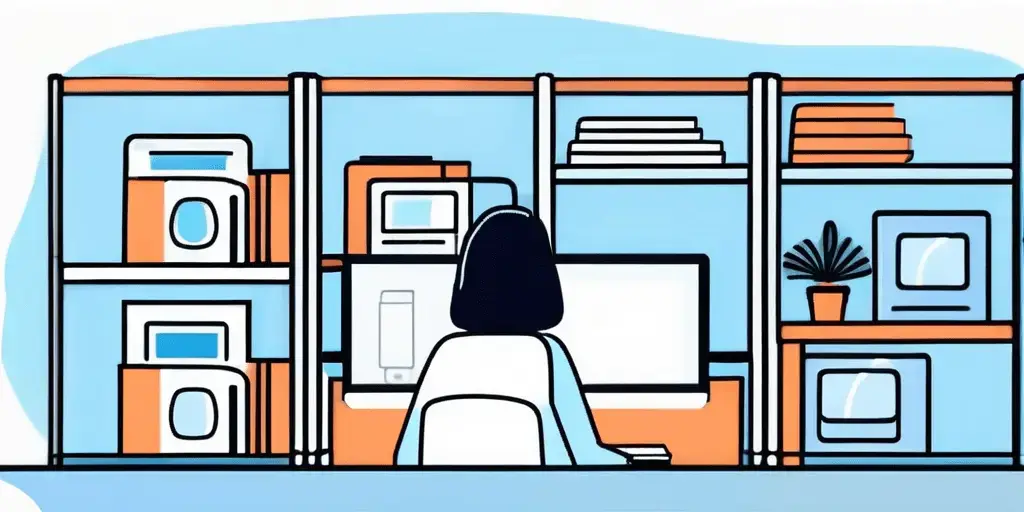
When it comes to virtual meetings, creating the right atmosphere is key to making a positive impression. Apart from just choosing the right location, consider adding a touch of greenery or a piece of artwork to your background to make it visually appealing without being overwhelming.
Choosing the Right Location for Your Meeting
Find a quiet and well-lit area in your home that is free from distractions. Ideally, select a location with a neutral and professional-looking background, such as a plain wall or a bookshelf.
Additionally, make sure the area is tidy and clutter-free to convey a sense of organization and professionalism. A cluttered background can be distracting and give off the impression of disarray, which may not align with the image you want to project during your virtual meetings.
Using Virtual Backgrounds Effectively
If you choose to use a virtual background, ensure that it is appropriate and does not contain any personal or sensitive information. Also, avoid using animated backgrounds that can be distracting and take away from the focus of the meeting.
Remember that virtual backgrounds can sometimes be glitchy, causing parts of your body to blend into the background or disappear altogether. To avoid this, opt for simple backgrounds that are not too busy or intricate, allowing you to remain clearly visible throughout the meeting.
How to Handle Background Mishaps
Despite our best efforts, background mishaps can still occur during virtual meetings. It is important to know how to handle such situations effectively.
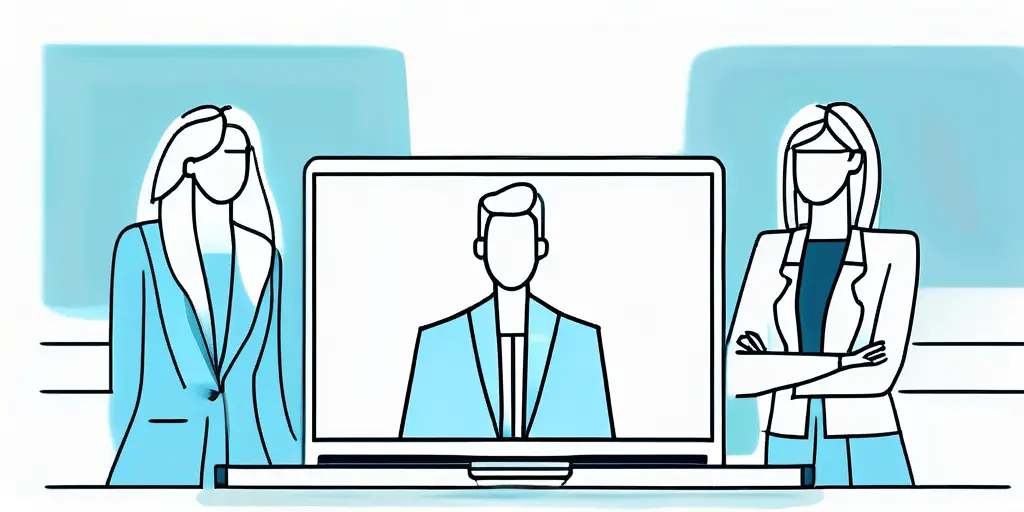
When it comes to virtual meetings, the background you choose can significantly impact how you are perceived by your colleagues or clients. A cluttered or inappropriate background can be distracting and may even reflect poorly on your professionalism. Therefore, taking the time to curate a suitable background is essential for creating a positive and focused virtual meeting environment.
Immediate Steps to Take When a Problem Arises
If you notice an issue with your background during a meeting, address it immediately. If necessary, pause the meeting and adjust your setup to ensure that your background is appropriate and professional.
Remember, quick action can help maintain the flow of the meeting and prevent unnecessary distractions. By promptly resolving background mishaps, you demonstrate your attentiveness and commitment to maintaining a high standard of professionalism in virtual interactions.
Preventing Future Background Issues
To prevent future background mishaps, double-check your setup before each meeting. Make sure that your surroundings are clean, and there are no visible items that could be misinterpreted or compromise your privacy.
Consider investing in a virtual background or setting up a designated workspace that is free from potential distractions. By proactively addressing background issues, you can create a polished and professional image during virtual meetings, enhancing your overall credibility and impact.
The Future of Zoom Meetings and Background Management
As virtual meeting platforms continue to evolve, so does the management of backgrounds and associated risks. Let’s explore what the future holds for Zoom meetings and background management.
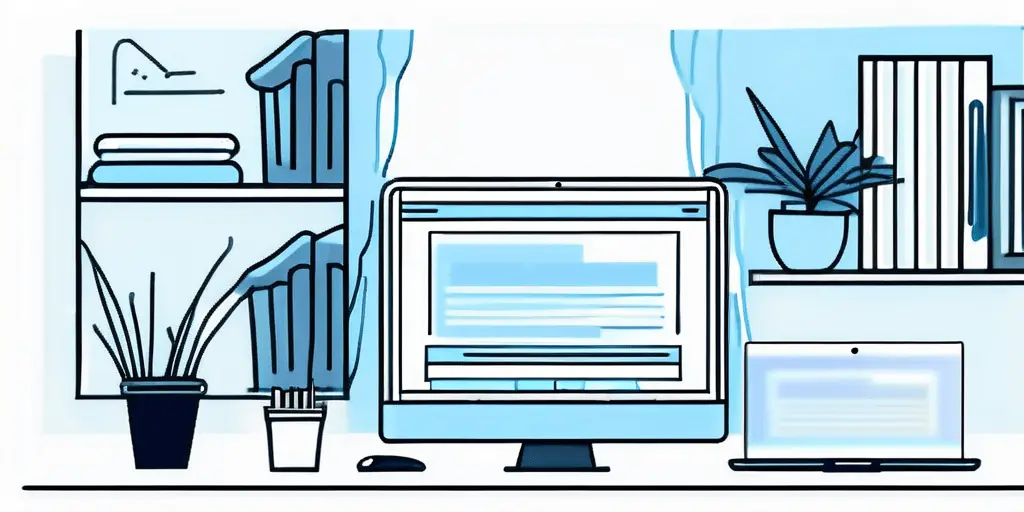
Anticipated Developments in Virtual Meeting Platforms
Virtual meeting platforms like Zoom are constantly striving to enhance security and user experience. Future developments may include improved background detection and filtering mechanisms to ensure that only appropriate backgrounds are used.
One exciting development on the horizon is the potential integration of artificial intelligence (AI) algorithms to automatically detect and blur out sensitive or distracting backgrounds during Zoom meetings. This AI-powered feature could revolutionize how users manage their virtual backgrounds, providing a seamless and professional meeting experience for all participants.
The Long-Term Impact of Background Awareness
As awareness of the risks associated with backgrounds in virtual meetings grows, individuals and companies will become more proactive in addressing these concerns. Organizations may develop guidelines or policies that outline the expectations for background professionalism during online meetings.
Moreover, with the rise of remote work and virtual collaboration, the significance of background management extends beyond mere aesthetics. Backgrounds can convey brand identity, cultural diversity, or even environmental consciousness. Companies may leverage this aspect to create cohesive visual narratives that align with their values and messaging, enhancing their overall brand image in the virtual realm.
In conclusion, the things in the background during Zoom meetings can pose various risks if not managed properly. It is essential to understand the importance of backgrounds in professional perception and be mindful of privacy concerns. By following tips for maintaining a safe and professional background, handling background mishaps effectively, and staying aware of future developments in virtual meeting platforms, we can mitigate the risks and ensure a positive and secure virtual meeting experience.
Don’t let the risks associated with virtual meeting backgrounds compromise your business’s cybersecurity. At Blue Goat Cyber, we understand the unique challenges that come with remote work environments, especially for those in the healthcare sector dealing with medical device cybersecurity and HIPAA compliance. As a Veteran-Owned business, we’re committed to providing top-notch cybersecurity services, including penetration testing and compliance assessments, to protect your business from attackers. Contact us today for cybersecurity help and ensure your virtual meetings are professional and secure.
