Wireshark is a powerful network analysis tool that allows users to capture and analyze network packets. It provides a deep insight into the traffic flowing through a network, helping network administrators, security professionals, and developers identify and troubleshoot network issues. In this comprehensive guide, we will delve into the basics of Wireshark, explore its features, understand its architecture, learn how to install and get started with Wireshark, discover advanced tips for using Wireshark, and ensure security while utilizing this tool. By the end of this guide, you will have a thorough understanding of Wireshark and be able to maximize its potential in your network analysis endeavors.
Understanding the Basics of Wireshark
Defining Wireshark
Wireshark is a free and open-source packet analyzer that enables users to capture and examine network traffic in real-time. Originally named Ethereal, it was rebranded as Wireshark in 2006. Wireshark supports various platforms, including Windows, macOS, and Linux, making it a versatile tool for network professionals.
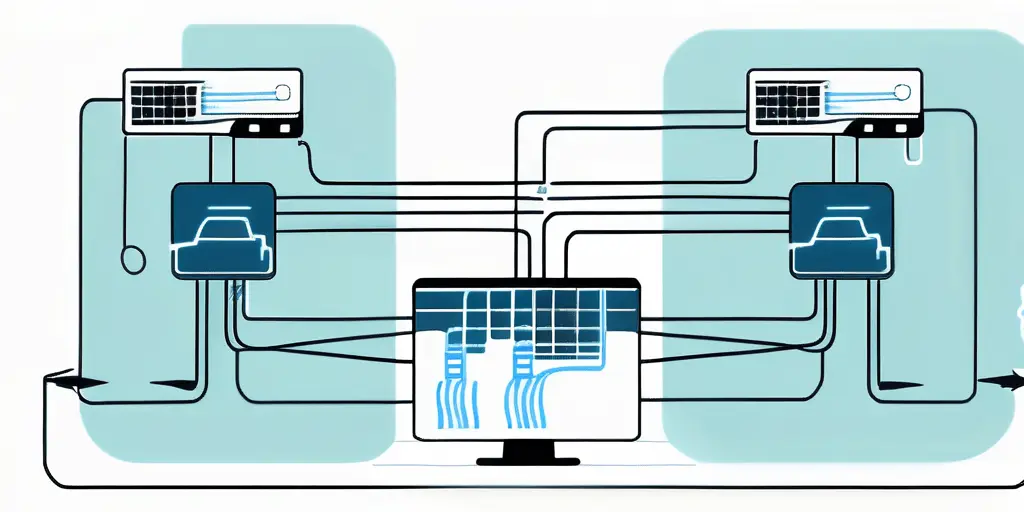
One of the key features of Wireshark is its ability to capture data from a network in real-time and display it in a human-readable format. This real-time analysis allows network administrators to quickly identify and troubleshoot network issues, ensuring smooth operation of the network infrastructure.
The Importance of Wireshark in Network Analysis
Network analysis plays a vital role in managing and optimizing network performance. Wireshark has become an indispensable tool for network administrators and professionals due to its ability to identify network vulnerabilities, analyze protocols, and troubleshoot complex network issues. By capturing and analyzing network packets, Wireshark provides valuable insights into network behavior and helps organizations maintain a secure and efficient network infrastructure.
Furthermore, Wireshark’s extensive protocol support allows users to inspect data from a wide range of network protocols, including TCP, UDP, HTTP, and more. This comprehensive protocol analysis capability makes Wireshark a versatile tool for diagnosing network problems and ensuring compliance with industry standards.
Delving into the Features of Wireshark
Packet Capture and Display
Wireshark allows users to capture packets from different network interfaces, such as Ethernet, Wi-Fi, and Bluetooth. The captured packets can then be displayed in a user-friendly format, providing in-depth information about each packet, including source and destination IP addresses, protocol details, and timestamps. This packet capture and display feature enables network administrators to monitor network traffic and identify any anomalies or potential security threats.
Moreover, Wireshark’s packet capture capabilities extend beyond standard network interfaces to virtual interfaces created by virtualization software like VMware or VirtualBox. This versatility enables users to analyze network traffic within virtual environments, offering a comprehensive view of communication patterns and potential issues.
Deep Inspection of Hundreds of Protocols
Wireshark supports a wide range of protocols, including TCP/IP, HTTP, DNS, and FTP, among others. It allows users to analyze these protocols at a granular level, inspecting the headers, payload, and other relevant information. With Wireshark’s extensive protocol support, network professionals can effectively troubleshoot issues related to specific protocols, such as latency, packet loss, and misconfigurations.
Furthermore, Wireshark’s protocol analysis capabilities are not limited to standard protocols; it also offers support for proprietary or custom protocols used in specialized environments. This flexibility empowers users to dissect and understand unique communication protocols specific to their network infrastructure, enhancing overall visibility and control.
Live Capture and Offline Analysis
One of the notable features of Wireshark is its ability to capture packets in real-time. Users can monitor live network traffic and capture packets on the fly. Additionally, Wireshark provides the option to save captured packets to a file for later analysis. This offline analysis capability is particularly useful for analyzing captured packets in depth, without the need for continuous monitoring.
Moreover, Wireshark’s offline analysis feature includes powerful filtering and search functionalities, allowing users to sift through large packet captures efficiently. This capability is essential for pinpointing specific network events or troubleshooting issues retrospectively, ensuring comprehensive network visibility and analysis.
The Architecture of Wireshark
Wireshark, a powerful network protocol analyzer, is built on a robust architecture that enables efficient packet capturing, analysis, and visualization. Understanding the intricacies of Wireshark’s architecture is crucial for network administrators and security professionals seeking to troubleshoot network issues and detect potential security threats.
Wireshark’s User Interface
At the core of Wireshark’s architecture lies its user-friendly graphical user interface (GUI), which serves as the primary tool for interacting with captured network packets. The GUI is designed to provide users with a seamless experience, offering multiple panels such as the packet list, packet details, and various statistics. These panels work in harmony to present a comprehensive view of the captured packets, empowering users to delve deep into network traffic analysis.
Moreover, the GUI’s customizable layout allows users to arrange panels according to their preferences, facilitating a personalized workflow. Whether analyzing real-time traffic or examining historical packet captures, Wireshark’s GUI adapts to the user’s needs, making it a versatile and adaptable tool for network analysis.
The Capture and Display Filters
Wireshark’s architecture incorporates advanced filtering capabilities to help users isolate and focus on specific packets of interest. Capture filters enable users to define criteria for capturing packets, such as filtering based on source or destination IP addresses, protocols, or port numbers. By setting precise capture filters, users can target relevant network traffic and avoid capturing unnecessary data, optimizing resource utilization.
Complementing capture filters are display filters, which allow users to sift through the captured dataset and display only the packets that meet specified criteria. This granular filtering capability enhances efficiency during packet analysis, enabling users to pinpoint relevant information swiftly. By leveraging both capture and display filters, users can streamline the analysis process and extract valuable insights from complex network traffic.
How to Install Wireshark
System Requirements for Wireshark
Prior to installing Wireshark, it is important to ensure that your system meets the necessary requirements. Wireshark is compatible with various operating systems, including Windows, macOS, and Linux. For specific system requirements, refer to the official Wireshark documentation.
When it comes to system requirements, it’s worth noting that Wireshark is a powerful network protocol analyzer that demands a certain level of hardware capabilities to function optimally. For smooth operation, it is recommended to have a multi-core processor, ample RAM, and sufficient disk space for storing captured data. Additionally, a high-resolution display can enhance the user experience when analyzing network traffic in detail.
Step-by-Step Installation Process
The installation process for Wireshark may differ slightly depending on the operating system. In general, the process involves downloading the installer from the official website, running the installer, and following the on-screen instructions. The installation wizard will guide you through the necessary configurations and options to install Wireshark successfully on your system.
Once the installation is complete, it is advisable to configure Wireshark according to your specific needs. This includes setting up capture filters, customizing display preferences, and familiarizing yourself with the various analysis tools available within the software. By exploring the features and functionalities of Wireshark, you can harness its full potential for network troubleshooting, security analysis, and protocol development.
Getting Started with Wireshark
Basic Operations in Wireshark
Once installed, Wireshark can be launched, and users can begin capturing and analyzing network packets. Some basic operations in Wireshark include selecting the network interface to capture packets, starting and stopping packet capture, and applying display filters to focus on specific packets. Understanding these operations is crucial for effective network analysis using Wireshark.
Another important aspect of using Wireshark is the ability to set up capture filters. These filters allow users to specify the type of traffic they want to capture, such as traffic to or from a specific IP address, protocol type, or port number. By utilizing capture filters, analysts can narrow down their focus and capture only the relevant packets for analysis.
Understanding Wireshark’s Main Window
Wireshark’s main window consists of multiple components that facilitate network packet analysis. These components include the packet list, which displays captured packets, the packet details, which provides a comprehensive view of each packet, and various statistics panels that offer insights into network performance and behavior. Familiarizing yourself with Wireshark’s main window will enhance your efficiency during network analysis.
In addition to the packet list and details, Wireshark’s main window also features a protocol hierarchy view. This view organizes captured packets based on the protocols used, allowing users to quickly identify the distribution of different protocols within the captured traffic. By leveraging the protocol hierarchy view, analysts can gain a better understanding of the network communication patterns and protocol usage within their captured data.
Advanced Tips for Using Wireshark
Using Wireshark for Network Troubleshooting
Wireshark is an invaluable tool for network troubleshooting, allowing users to identify and resolve network issues efficiently. By capturing and analyzing network packets, Wireshark helps pinpoint the root cause of problems such as intermittent connectivity, high latency, or unusual network behavior. Real-time analysis using Wireshark can significantly reduce the time and effort required for troubleshooting.
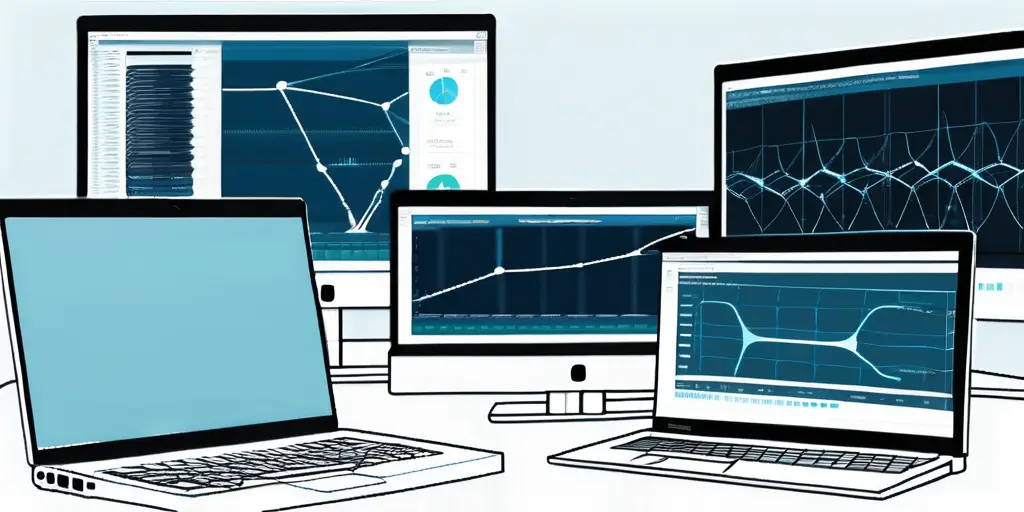
Furthermore, Wireshark provides detailed insights into network traffic patterns, allowing users to detect potential security threats such as suspicious data packets, unauthorized access attempts, or malware infections. By examining packet headers and payloads, network administrators can proactively identify and mitigate security vulnerabilities, enhancing overall network security.
Enhancing Efficiency with Wireshark Shortcuts
Wireshark offers a wide range of keyboard shortcuts and customization options to streamline the analysis workflow. Users can define custom keyboard shortcuts, apply display filters using hotkeys, and personalize the user interface for their specific needs. Leveraging these shortcuts and customization options can significantly improve efficiency while using Wireshark.
In addition to keyboard shortcuts, Wireshark also supports scripting and automation through tools like Lua scripting. By writing custom scripts, users can automate repetitive tasks, extract specific information from packet captures, and create customized analysis tools tailored to their requirements. This level of automation not only saves time but also allows for more in-depth analysis of network traffic.
Ensuring Security While Using Wireshark
Potential Risks and How to Mitigate Them
While Wireshark is a powerful network analysis tool, it is essential to be aware of potential risks associated with its usage. Wireshark enables users to capture and analyze network packets, which may include sensitive information. To mitigate the risk of data exposure, it is crucial to ensure that proper access controls are in place, and captured packet files are handled securely.
One additional consideration for ensuring security while using Wireshark is the importance of regularly updating the software. Developers frequently release updates to address security vulnerabilities and improve overall performance. By staying up to date with the latest version of Wireshark, users can benefit from enhanced security features and bug fixes that help protect against potential threats.
Best Practices for Secure Use of Wireshark
To ensure secure use of Wireshark, it is recommended to follow best practices. These include restricting access to Wireshark installations, using encrypted protocols whenever possible, encrypting captured packet files, and sanitizing captured packet content to remove sensitive information. Adhering to these best practices will help maintain the security and integrity of network packet analysis.
Another key aspect to consider when using Wireshark securely is the implementation of strong password policies. Users should choose complex passwords and enable multi-factor authentication where available to prevent unauthorized access to the network analysis tool. By incorporating robust password practices, individuals can add an extra layer of security to their Wireshark usage and protect sensitive data from potential breaches.
Conclusion: Maximizing the Potential of Wireshark
Recap of Wireshark’s Capabilities
In this comprehensive guide, we have explored the basics of Wireshark, delved into its features, and understood its architecture. We have learned how to install and get started with Wireshark, discovered advanced tips for using this tool, and discussed the importance of ensuring security while using Wireshark. Wireshark’s capabilities are fundamental in network analysis, providing network professionals with the means to monitor, analyze, and optimize network performance.

The Future of Network Analysis with Wireshark
As networks continue to evolve and grow in complexity, the need for robust network analysis tools like Wireshark will only increase. With the advent of technologies such as IoT (Internet of Things) and 5G, network professionals will rely on Wireshark to gain insights into network behavior and troubleshoot issues efficiently. Wireshark’s continuous development and its active community ensure that it will remain at the forefront of network analysis for years to come.
As you embrace the power of Wireshark for your network analysis needs, remember that cybersecurity is a critical aspect of safeguarding your digital infrastructure. Blue Goat Cyber, with its veteran-owned expertise, specializes in a broad spectrum of cybersecurity services tailored for businesses like yours. From medical device cybersecurity to comprehensive penetration testing and compliance with HIPAA, FDA, SOC 2, and PCI standards, we are dedicated to fortifying your defenses against cyber threats. Contact us today for cybersecurity help and partner with a team that’s as passionate about security as you are about your business.
